Too Many Options?
Effective defensive play calling in Action PC Football
Too Many Options?
Somebody told me the other day that they feel like Action PC Football has too many play calling options.
I have to say that they’re right. For instance, look at the screenshot I shared the other day of the defensive play calling screen:
Now, this screenshot comes from the middle of a game I was playing. This is precisely the screen you’ll see if you play with the game on “horizontal” mode.
The “strategy guide” will tell you to look first at your formation. I actually recommend looking at the matchups first. That would be this part on the left:
Just a glance at this screen shows that we (Kentucky) should have an advantage. Calhoun is a far better rated defensive back than Weygand is as a wide receiver, and we’ve got an advantage on the other side as well.
This tells me that we ought to play in man to man coverage. We’ve got natural advantages on both sides, and Parks (the tight end) doesn’t look like much of a threat.
Neither Jackson nor Agee are rated well for pass receiving. I’d have to assume that the computer will run with them instead of calling on them to receive a pass.
Now, we’re probably okay calling a “basic” defense even if they pass, since we’ve got a clear advantage in the backfield. We could also likely get away with calling for a “run” defense.
Note as well that this screen doesn’t show us the running ratings for either Jackson or Agee. We’d have to click onto the players to see their ratings. Of course, if we want to key one of them (and we absolutely want to key Bo Jackson), we can just take a look at the “keyed” screen on the right hand side:
By keying one or the other player, the “gain” percentage will decrease, and the average yards per carry will also decrease. In other words, we can get a feeling for the type of runners they are just by looking at what happens when we key one or the other.
In my opinion, you should first look at these matchups, and then worry about your formation.
For the 1984 Kentucky Wildcats, I use the 5-2 Basic formation on most plays, moving over to a 3-3 Nickle only in obvious passing situations.
Notice, by the way, that we might get away with staying in the 5-2 even in passing situations because of our advantage in the backfield.
You can choose your coverage once you’ve chosen your formation and know what your advantages are. As you recall, we decided to go for a man to man coverage:
There’s really not much of a reason for us to change the man to man matchups. Note that the computer will automatically match your top rated back with their top rated receiver, and will go down the line in terms of ratings. The matchup feature is mostly useful in situations in which you suspect that the computer will throw to a certain player — situations where you might want to either create a tempting mismatch to lure the quarterback into making a mistake, or where you might want a different matchup for some other reason.
Playing tight man coverage is useful in short yardage situation, but leads to you giving up big plays if they go deep. Loose man is a bit more like prevent defense, and is helpful if you don’t care about giving up a 10 yard gain (i.e. if the quarter is running out).
We’ll look at zone defenses in a separate post — once we have a matchup where it makes sense.
Now, under that comes the blitz options:
Though most Action PC Football players recommend keeping “Auto Blitz” on, I recommend only blitzing manually. In my experience, the computer tends to be much more aggressive in blitzing than I would be — leading to situations where I chose the right defense and was burned anyway.
There’s a misconception among football fans that you always want to blitz in passing situations. That’s not necessarily true. In fact, depending on the quarterback you’re up against, it might make more sense to blitz sparingly and keep a potential blitzer back to spy on the quarterback instead. Remember that the quarterback won’t likely find an open man if you’ve got strong backfield coverage.
You can run a delayed blitz to disguise it — or you can show blitz and then drop back. Showing blitz and dropping back is actually really useful, since it can cause the quarterback to call an audible. I recommend giving that a try once in a while, though you don’t want to overuse it.
Options for spying the quarterback and for using a back to support defending the run show up on the lower right side of the screen:
This is also where you can call for an aggressive or conservative approach (something I recommend only doing once in a blue moon), and doing complex things like swapping out your ends and backs. Those choices shouldn’t be used all that often — but something like the QB Spy should be used a bit more frequently, especially against good running quarterbacks.
And then come the defensive line options, which I think most players don’t use. You can cheat in if you’re expecting an inside run, or cheat outside if you expect something on the outside. You can also cheat to the left or to the right as you see fit.
I didn’t shift the line in this case. However, if we look at our matchups and where Bo Jackson is located, we can see where shifting the line might make sense in this case:
Lott is a good tackle, and Jackson lined up on the left side. We might expect Bo to run behind Lott, and might want to consider shifting the line to the right (Auburn’s left, and left from the perspective of this screen) to try to create a mismatch on that side.
It might not work, of course. If Jackson runs an end around to the other side, we might run into a lot of trouble. But, if you make the right choice, it can pay dividends.
Then, and only then, we can choose the play we expect:
As I mentioned the other day, I choose to defend against the run and put all my attention on Bo Jackson.
Auburn passed, but found nobody open. Washington tried to flip it to Jackson, Calhoun stepped up and intercepted the pass, and it was Kentucky ball, just like that.
Hopefully that gives you an idea of what is possible on defense in Action PC Football. We’ll go into more detail in future posts. There are quite a few options, sure — but it becomes a bit more simple when you understand how matchups work and what the options do.












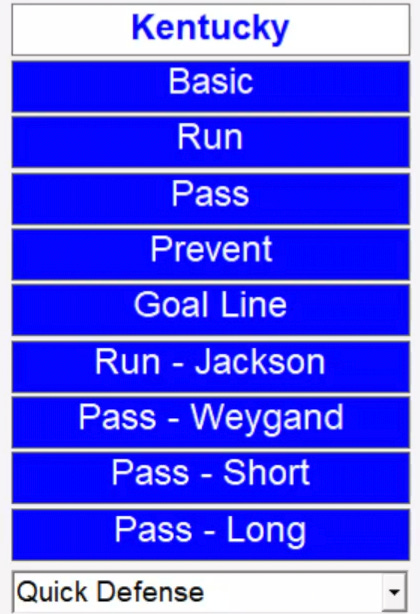
Excellent article. Answers many of my questions.
Paul