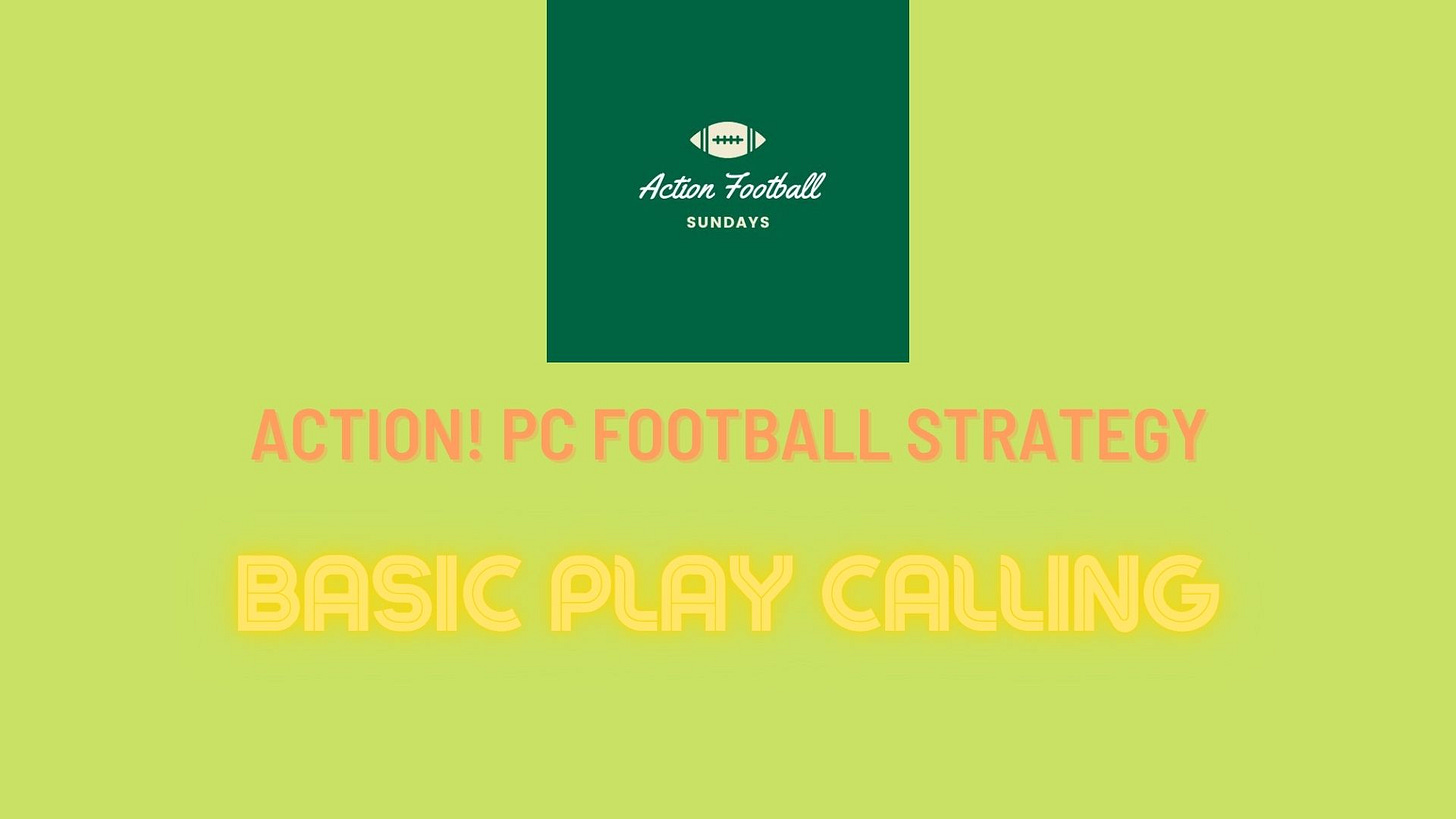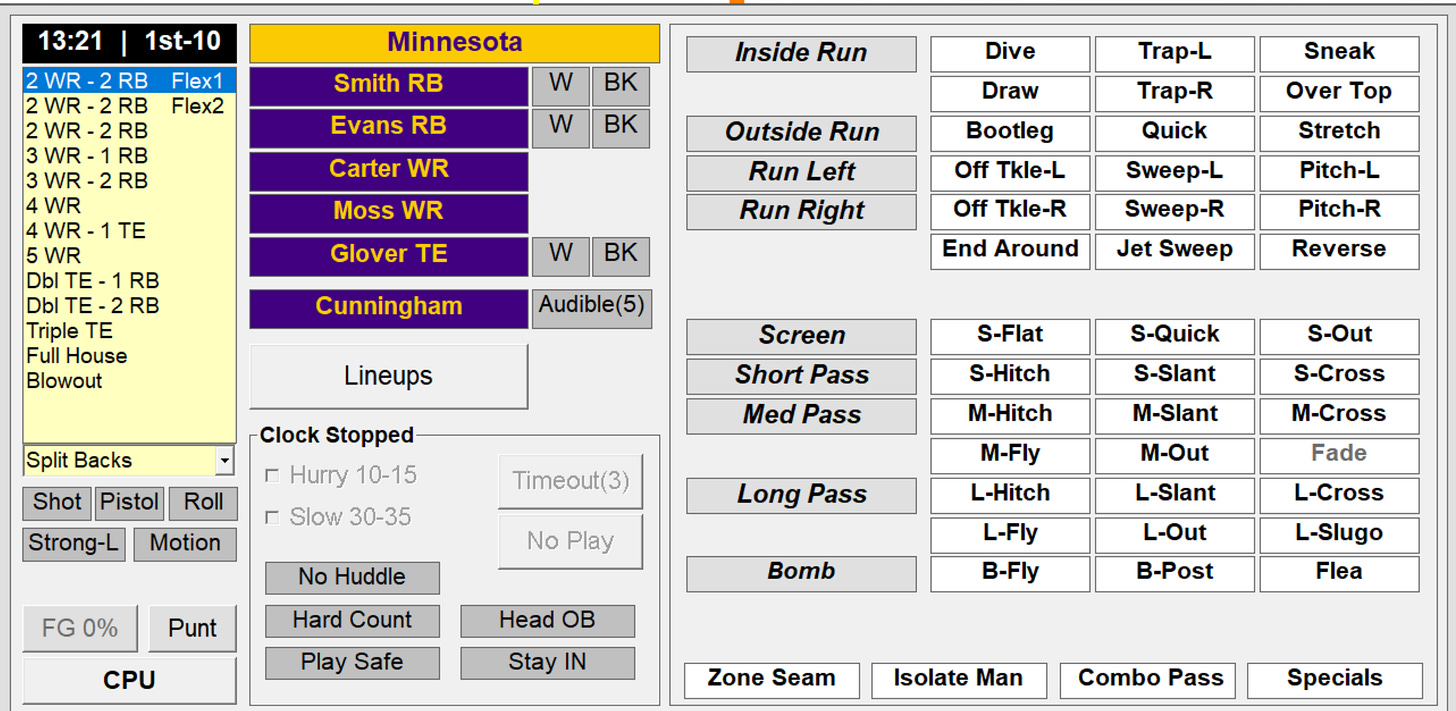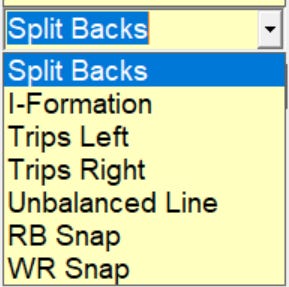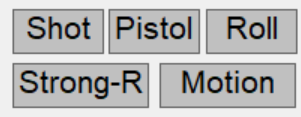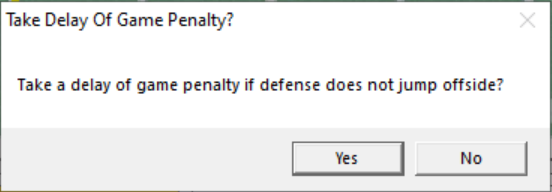How To Start
If you’re new to Action! PC Football, or if you’re bewildered by the play calling options, this post is for you.
Welcome! Action! PC Football is an excellent game. It offers more strategic depth than any other football simulator on the market, and provides results that are realistic while offering you the chance to rewrite history.
However, Action isn’t exactly the easiest game in the world for a beginner to figure out. Calling plays can seem daunting at first — which is where this guide comes in to play.
How To Call A Defensive Play
We’ll start with defense, which doesn’t offer the same number of bewildering options that the offensive game gives you.
When it’s time for your team to go on defense, you’ll see a screen like this:
First, before we talk about any of the options, let’s talk about how a play is actually called.
Calling a Defensive Play
We’re coaching the 1991 Philadelphia Eagles in this example. The actual play calls are the green buttons located under the “Philadelphia” heading:
This is important to remember. If you click on one of these boxes, you have called a play. You won’t be able to undo that play.
In other words, this box is the last thing you should touch. Set up the rest of your defense first before you choose one of these options.
Now, these boxes in green dictate what your general strategy is. “Basic” is a basic defense, designed to protect equally against all posibilities. “Run” means you’re looking for the run, and “Pass” means you’re looking for the pass.
“Prevent” means a prevent defense, where the defense gives up short yardage to the offense in hopes of stopping big plays. And “Goal Line” refers to a goal line defense, where all defenders play tight and try to make a stop.
The other options indicate that your defense will focus on a certain play — a run to McAfee, for example, or a short pass.
Formations
The box in yellow on the left contains the formations that you can choose from.
There are quite a few options here, ranging from basic formations (4-3 or 3-4) to extreme formations, like the 7-1 diamond or the 2-4 nickle. We’ll go over these in more detail in the future.
Coverage
The “Coverage” box indicates your pass coverage strategy:
This gives you several options for types of coverage, both man-to-man and zone. You can set up individual man-to-man coverage if you want, choose to focus on inside or outside passing routes, and even choose a certain number of zone defensive backs if you wish. This allows you to play popular defenses such as the “cover-2” easily.
You can also try to deceive the offense by showing a certain defensive coverage scheme — tight or loose, for example. This will increase the chance that the offense will call an audible, which you can use as a tool in your favor.
We’ll talk more about these options and the strategy behind them in the future.
Blitzing
In the box below “Coverage,” you can choose your blitz strategy:
This is fun to play around with, though I don’t recommend blitzing everybody on your first try. The game will warn you if you leave offensive players open because you’ve blitzed too many backs.
“Auto Blitz” tells the computer to decide your blitzing strategy for you. If you want, you can think of this as allowing your players to determine their own blitzing strategy, somewhat similar to the famed 1985 Chicago Bears defense. You could also tell yourself that you’re delegating the blitzing strategy to your defensive coordinator to help you maintain that feeling of control.
Other
The section on the right allows you to key and double team certain players, play with line settings, play more conservatively or aggresively, spy the quarterback, and put your free safety into run support.
The percentages tell you what chances each offensive player has of gaining yards (or, for receivers, of completing a pass), as well as the average yards expected per gain. The “Key” and “Dbl” ratings tell you what impact keying or doube teaming that player will have. If you play with these settings, you’ll see that focusing on one offensive player will result in higher percentages for other offensive players.
Recommended Approach
I recommend using the following work flow to call a defensive play:
Decide your formation. Some formations are better suited for defending the run, and some for defending the pass. Some formations are more or less effective depending on your personnel. We’ll go into more detail in future posts.
Determine your coverage scheme.
Determine blitzers.
Consider other options. Remember that you don’t need to key or double players, and that every option in front of you has positive and negative effects.
Call the play.
How to Call an Offensive Play
Offensive play calling looks similar, but the mechanics are actually somewhat different.
We’re playing here with the 1998 Minnesota Vikings. Similar to defensive play calling, choosing any of the player names in purple under “Minnesota” will initiate a play call designed for that player. However, in this case, you can back out.
Formations
Just like with defense, the yellow list on the left gives you various formation options:
There are also other options available in the drop down below this list. Clicking on “Split Backs” will give you these additional choices:
As you can see, combining formations with these other options gives you a huge variety of offensive packages to play with. Naturally, there are limits. For example, you can’t call trips without having 3 wide recievers on the field — just as you can’t have a cover-2 defense when you’re already playing the zone. You also can’t go into the I formation without two running backs on the field. The game will prevent you before you do something that is impossible.
Below all of this are a few other formation related options:
By choosing one of these options, you can put your quarterback in the shotgun or the pistol, tell him to roll out before throwing (which is apparently different than play action), move your tight end to the left or right, and put a man in motion.
Plays: Option 1
We’ll skip over to the right side of the screen now, where we see the myriad of plays that are available:
It’s not going to be possible for me to go over every one of these possibilities in a single blog post. What you need to understand is that the plays are organized based on general categories (i.e. inside runs, medium passes, etc), which are listed on the left. More specific route instructions are on the right.
If we click on any of these options — grey plays on the left or more specific white plays on the right — we’ll get a screen that looks like this:
Here you can choose the player you want to be the primary receiver — or, in the case of a running play, the man who will run.
If you can’t decide, you can always choose “Computer” to let our quarterback make the decision.
Note that the option for a play action pass is located in this screen, which I think is pretty unintuitive.
“QB must pass” means that you want the quarterback to pass no matter what, and the “Route +” choice means you want the receiver’s route to be extended. If you choose any of those options, you’ll see that the chance of pass completion will be impacted.
Plays: Option 2
There’s another way to call plays, by the way. If you want to get the ball to a certain player but don’t know what kind of play you want for him, you can choose one of these icons:
Clicking on a name will bring up a screen like this:
You can choose the play you want to call for your intended receiver or ball carrier here. This will give you an idea of which plays are most effective for certain players in each situation.
Other
There are a few other options to conside before calling your play — some of which I wish I had been aware of before my first 1980 Cleveland Browns game:
“No huddle” means calling a play without going into the huddle, which forces the defense to keep the same formation. Of course, you’ll keep the same formation as well.
The “hard count” option allows you to try to catch the defense offside by using a hard count. The game will ask you if you want to take a delay of game if the defense doesn’t bite before the play clock expires:
“Play safe” tells your players not to take too many risks. If I had been aware of this option, we probably would have beaten New England on Sunday.
“Head OB” tells your players to head out of bounds, and “Stay IN” tells them to stay in bounds, depending on what your time management strategy is.
Recommended Approach
There is a lot more flexibility with offensive play calling. I’d recommend something like this:
Choose your formation. Remember, of course, that lining up in a pass heavy formation and running might work well when you know the defense is expecting a pass.
Choose any other options.
Pick a play and a player or pick a player and a play. This really depends on what you want to do. If I want Randy Moss to go downfield for a bomb, I’ll pick Moss first and see which of the long pass options look like a better fit. If I’m just looking for an effective run to pick up 3 yards for another first down, I might choose the running play first and then see who is most effective at running it.
More to Come
I’ve left out a number of things here, including looking at what the opposition has done in the past, looking at your own in-game trends, trick plays, differing route combinations, and all sorts of stuff.
We’ll get to those more advanced topics in future posts.
For now, though, this is really all you need to know about calling plays in Action! PC Football. Like a great chess game, of course, there’s a lot of depth here that isn’t readily apparent at first glance.
More to come!